

Welcome to The Glaucoma Community! We’re so glad you’re here! You probably have lots of questions, and we’re here to help you find answers, support you, and help guide you along your glaucoma journey. Here are some suggestions for how to use this app for maximum benefit.
The key to successful disease management is first knowing that you have options, then understanding those options and how they fit into your unique health and life situation.
If you’re not sure where to begin, don’t worry, we’ve got you!
The point of patient-centered care is that the patient is the priority, and while we don’t provide direct care ourselves, we do provide education, resources, and encouragement from our entire community to help you advocate for yourself, take control and make informed healthcare decisions, and live your best life with glaucoma.
To optimize your experience here, we recommend that you explore the app features in this order:
That said, you’re free to explore all that we offer at your leisure and in any order you wish. We’re just happy that you found us!
You might want to start by reading the first few articles that appear in your Newsfeed. They will be the most recently-published articles, and will give you a sense of what you can expect to find. Are you interested in the disease basics, or have a particular interest in treatments, prognosis, or how to adjust your home or workspace? Try a search or two. As you read and scroll through, you’ll see intermittent polls and surveys. If you have a moment to answer them, please do, as the more information we have on what you want and need, the easier it is for us to give that to you via a customized feed that speaks directly to your most pressing concerns.
The Newsfeed feature delivers articles, blog posts, videos, podcasts, press releases, and infographics that are carefully curated from across the Internet. Information is condensed by our health content team for easy readability, and pushed directly to your mobile device. Our content strategy is reviewed by an Expert Advisory Council for accuracy.
Through the Newsfeed, you can also react, comment, and save article summaries, as well as view reactions from other patients, caregivers, and experts. This feature also includes a place to organize saved articles, topics, medical terms, and definitions.

The Community Chat is a feature that encourages patient-driven conversations based on topics posted by members, and moderated by trained patient leaders. Your posts and other activity in the Chat not only strengthen the community as a whole, but also help inform an algorithm that will suggest topics that may be of special interest or relevance to you.

The My Care page is the place for you to keep all your physician contact information and track your medications and treatments. Think of this page as an electronic wallet, a central location where you keep and carry your important info. You can easily upload and organize reports, files, and test results that you receive from your healthcare providers.
The chief feature of the My Care page is our Patient One-Sheet, which is a single, printable document that allows you to store and maintain all your basic information in one place: doctors, insurance info., medications and dosages, diagnoses, and other key data. Having all this information on one well-organized page makes future visits to new doctors much easier.

The My Profile page is where you keep all your account information. Like everything else on the app, the information you add to your profile will never be shared with anyone unless you specifically request it. Responsum has a strict privacy policy that ensures that your identifiable health information will never be shared unless you ask us to do so.
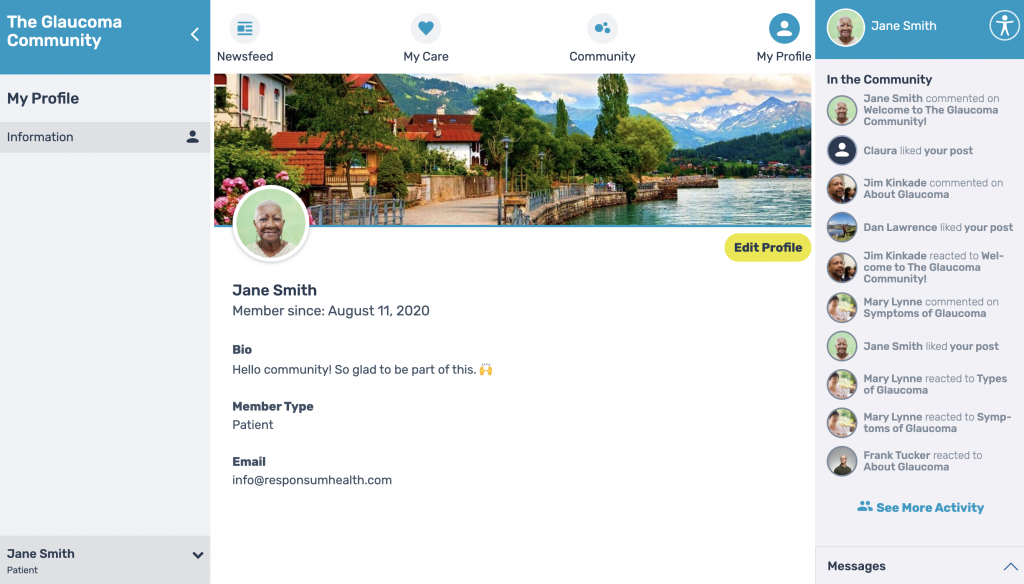
Do you have The Glaucoma Community app yet? Click here to download the app from the Apple App Store or Google Play Store!
Source: {{articlecontent.article.sourceName}}
Receive daily updated expert-reviewed article summaries. Everything you need to know from discoveries, treatments, and living tips!
Already a Responsum member?
Available for Apple iOS and Android
Add Comments
Cancel